
 |
Useful Answers |
|---|
| PSM Downloads --> Upgrading ScrewDrivers from v4 to v6 |
|
Upgrading ScrewDrivers from v4 to v6:
Have local admin credentials available. Local admin privileges are required for installing and uninstalling software. If your Windows Operating System is Windows 8 or higher. Download and run our automatic ScrewDrivers update utility here. If your Windows Operating System is Windows 7 or lower. 1. Uninstall ScrewDrivers v4 from the Add/Remove Programs console under the Windows Control Panel.
2. Download the appropriate ScrewDrivers v6 installer from our downloads page. 3. Run the installer, taking the default options. If you receive a "Windows Protected your PC" message. 1. Click "More Info" 2. Click "Run Anyway" 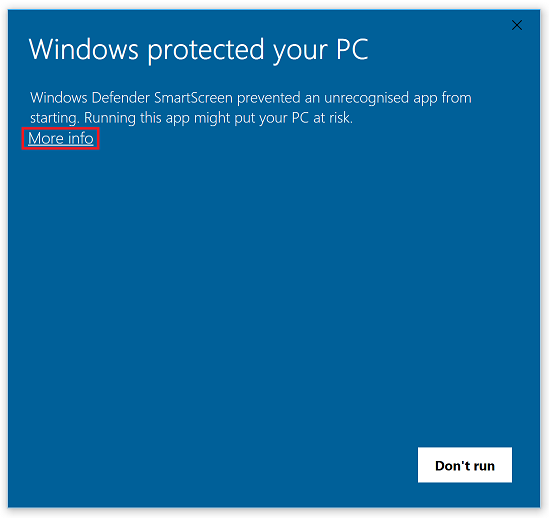
|